ProgressCLI95
A downloadable pcli95 for Windows, macOS, and Linux
ProgressCLI95
Progressbar95 but in a terminal. What else did you expect? Made by The Progressbar95 Community Server.
Progress on in your command line interface!
Credits: https://github.com/Delta-Code-Repository/ProgressCLI95
This is a republished software, all details, gamefiles, etc belong to the credits
Available in these languages:
American English (en_US)
Brazilian Portuguese (pt_BR)
German (de_DE)
As of 0.24-ap23:
Coccimeut (Cresorium) (je_CR)
Incompatible Localizations
These localizations are incompatible due to their translators no longer being with us. If you wish to pick these back up, we would be thankful.
Romanian (ro_RO)
Indonesian (id_ID)
Bulgarian (bg_BG)
French (fr_FR)
Turkish (tr_TR)
Italian (it_IT)
Polish (pl_PL)
Spanish (es_VE)
For help please join our discord server: https://discord.gg/84mFkUVqM9
| Status | In development |
| Platforms | Windows, macOS, Linux |
| Publisher | |
| Author | Progressbar95 Community |
| Tags | 2D, Casual, cmd, Indie, progressbar95 |
| Code license | GNU General Public License v3.0 (GPL) |
| Average session | A few minutes |
| Languages | German, English, Portuguese (Brazil) |
| Inputs | Keyboard |
| Accessibility | One button |
| Links | Community, Support |
Download
Install instructions
Installation
Built on Python 3.
Dependencies: rich
Download the zip and extract
Open your terminal/command prompt inside the extracted contents.
Make sure the dependencies have been met.
Simply do py boot.py
Common Issues
Before you create an issue, please make sure you check the following:
Please check that the dependencies are installed.
Run `pip install -r packages.txt` before starting
Did you get an error about pip not being found when you ran pip install rich?
Windows: That means that pip is not installed in your PATH variable. Simply run python -m pip install rich to go around this issue.
Linux: This means that the pip package is not installed. Run your package manager with the package python-pip and install rich after.
Did you get an error about Python not being found when you launched boot.py?
Windows: Python is either not installed, or you did not check the box in the installer to put Python into PATH.
Linux: Make sure Python is installed and can be found within a folder in your $PATH variable.
Did you run the game in Python 2 or Python 3?
If you ran the game in Python 2, please run the game in Python 3.
Did you run the game inside of the extracted contents?
Has someone already made an issue about it?
Development log
- .--. .-. --- --. .-. . ... ... -.-. .-.. .. ----. ..... / .- .--. .-. .. .-...Apr 02, 2023
- 0.24 UPDATE "The technologies start here."Mar 24, 2023
- 0.2.3.1 UpdateOct 06, 2022
- 0.2.3 UpdateSep 15, 2022
- Setup fileSep 12, 2022
- Added a tutorialJul 25, 2022
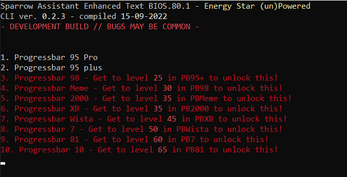
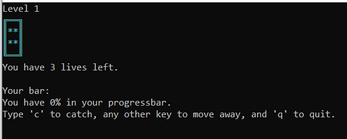
Comments
Log in with itch.io to leave a comment.
It will be called "Pyonsole"
And I will post it on Itch
I'm making a Python app!
btw
i love python and python apps so i like this
its a game, btw thanks!
welcome
very good
thank you for your feedback :D
You welcome